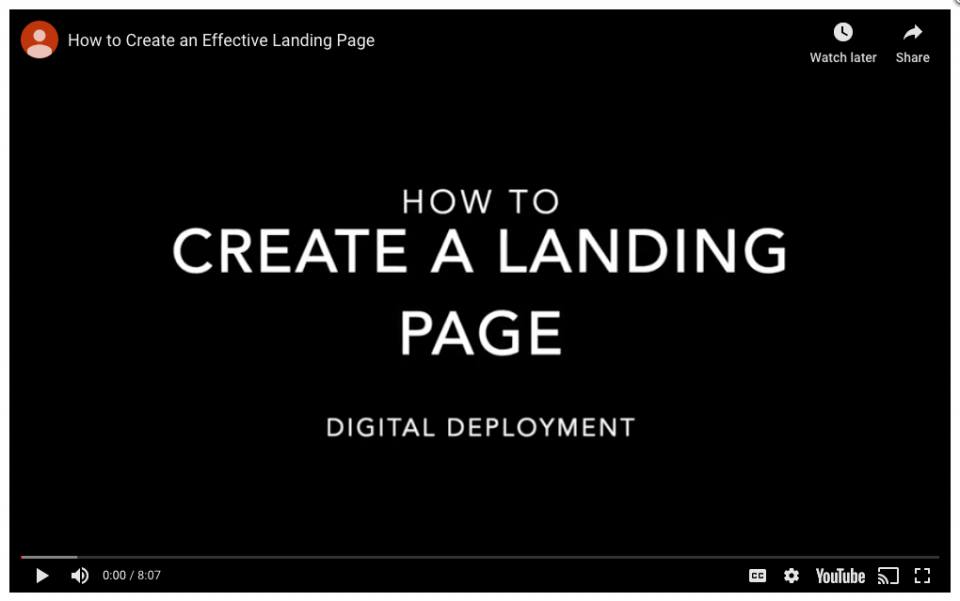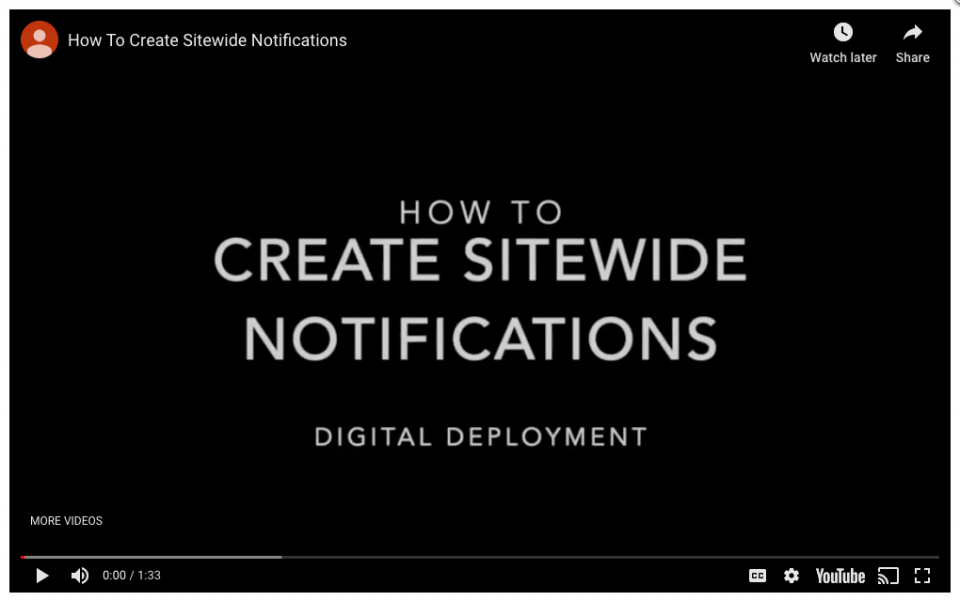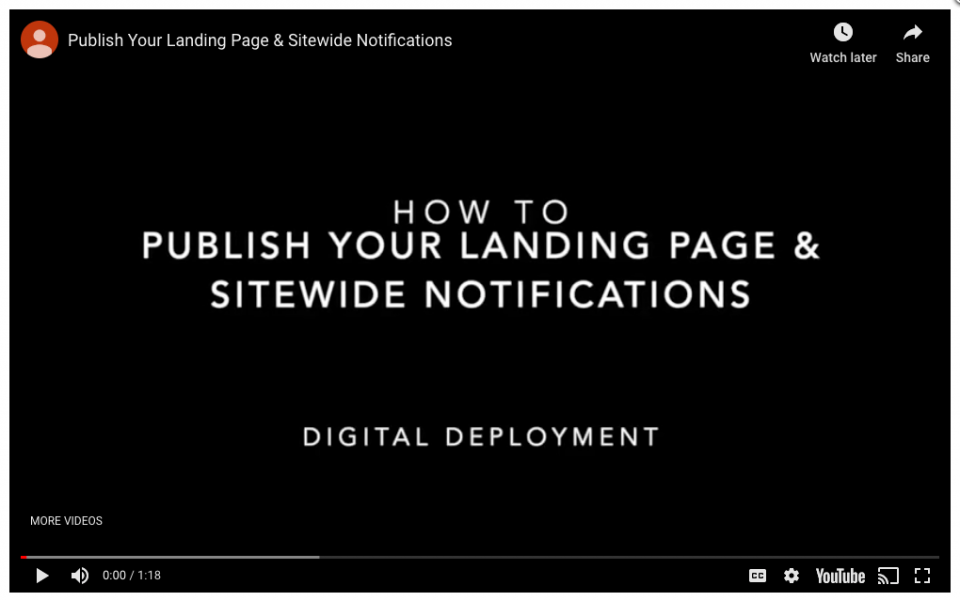Crisis Communication Strategies
Best practices for using your website as a crisis communications tool
As the Coronavirus (COVID-19) crisis continues to evolve, your ability to communicate clearly and seamlessly with your audiences is essential. We’ve put together a guide to set you up for success. If you have any follow-up questions, please contact us via our support channels. We’re always here to help.
Step 1 – Create a landing page for the topic
Building a landing page is the ideal strategy for any longer-term crisis. Establishing a dedicated page for the topic allows visitors to easily return to a central source of truth for the issue. It also increases the chances they will be able to find the right updates and resources on your website via organic search (e.g., Google), which is critical in situations like these.
In this 8-minute video, we walk you through the steps you’ll need to take to build a new landing page on your website.
Step 2 – Highlight your content with sitewide notifications
For situations like these, we’ve created a sitewide notifications pop-up tool that helps you drive visitors to your crisis messaging and updates. It is easy to create and works across all devices (desktop, mobile, and tablet) so you can be sure that all site visitors are well-informed.
In this 2-minute video, we walk you through the steps you’ll need to create a sitewide notification.
Step 3 – Publish your content and sitewide notifications
Once your content is ready to deploy, you’ll want to publish your navigation term and activate a sitewide notification to catch visitors’ attention.
In this 2-minute video, we walk you through the steps to publish your landing page and activate a sitewide notification.
Step 4 – Share via social media and email
Social media and email are an ideal space to cast a wider net and reach those who may not have made it to your website yet. Your website empowers you to post to both Facebook and Twitter without ever having to leave the page. It also keeps traffic coming back to your website to find the latest information and to subscribe to email updates.
In this 2-minute video, we walk you through the steps of how to share on social media and email your content using our built-in Bundle and Blast™ tool.
See inspiring examples of crisis communication
Some of the organizations we work with have done an outstanding job communicating with their users about the impacts of the Coronavirus. Any of the capabilities you see here are possible on your Digital Deployment site as well using the techniques outlined in the crisis communication tutorial videos—let us know if you’d like help getting set up!
- San Mateo County Health System and Hospital - with notifications and an FAQ in multiple languages
- Long Beach City College – comprehensive information for students, staff, and faculty
- Sacramento City Unified School District – a dedicated section that continues to evolve with updates and FAQs